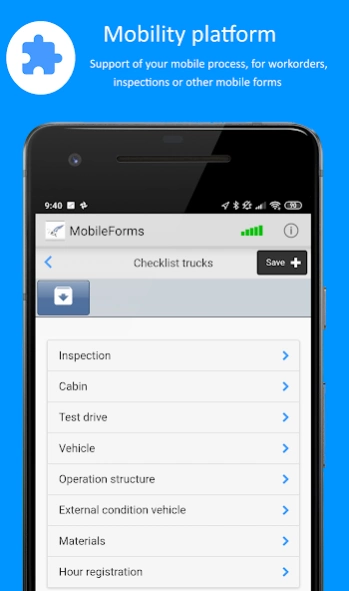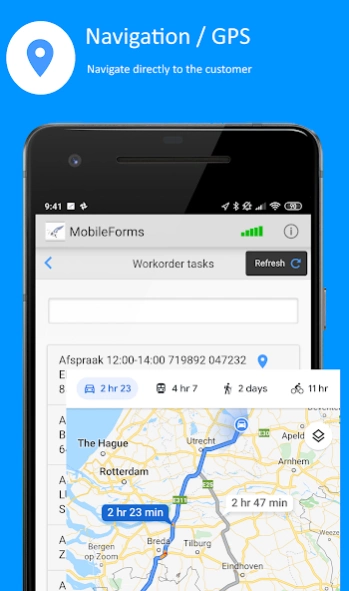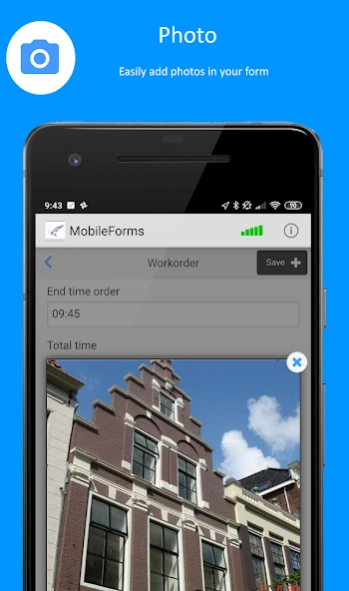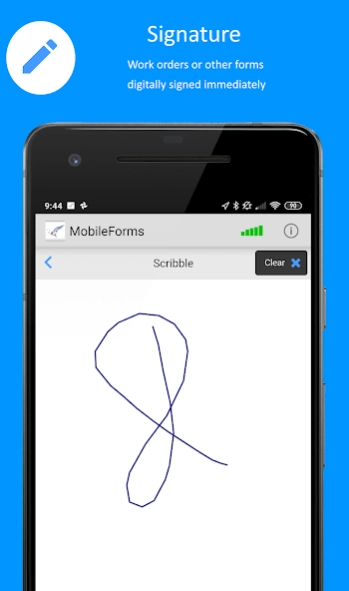OmniMove Mobile Forms 2.8.7
Free Version
Publisher Description
OmniMove Mobile Forms - Your paper workflow mobile and digital in 3 steps!
Make all your mobile inspections, service sheets, visit forms, order forms, stock market reports, proof-of-delivery documents, delivery notes, installation documents, checklists, timesheets, damage reports, intake forms, taxation forms, inspection forms, measuring states, NEN2767, workplace inspections, incident forms, etc. mobile and digital.
Benefits:
- fast reporting
- multiple entry is history
- a user friendly and structured process
- a flexible system in which it is easy to transform your paper hassle into a digital flow
- suitable for a diversity off applications
- it is on- and offline applicable
With OmniMove there are already more than 2000 applications realized and over 5 million forms processed.
The OmniMove MobileForms Mobile Enterprise Application Platform allows you to build your own enterprise app in just 3 easy steps.
Step 1: create once, without any IT knowledge, your own mobile app (or with our help).
Step 2: enter data on your device (tablet or telephone)
Step 3: central management of users, data and reported transactions on the web portal.
We support the following functions:
- on- and offline working with forms
- text items
- numeric items
- radio buttons
- check boxes
- conditional items
- calculation fields
- drop boxes
- print to mobile printers (Zebra) in your own lay-out
- Read RFID tags
- cascading drop boxes
- datasourceconnector to central databases for assignment lists, popup- and drop boxes
- popup items
- databinding items (automatically filled by a drop box or assignment)
- date/ time items
- extra information
- read-only items
- hidden items
- mandatory items
- signature
- photo support
- GPS support
- Barcode / QR code support
- worklflows
- email items
- assignments through dispatch function
- automated email reporting
- generator for PDF rapports in your own lay-out
- graphs
- central management of users, data and assigning forms to user groups
- roles and filters for access to the web portal
- datasource connector to CSV, XLS and web services to integrate with others systems and central databases
For more information or if you want to make use of our free trial (so that we can transform your paper forms to an enterprise app) contact us at info@omnimove.nl or look at www.omnimove.nl.
Promo text:
Make all your forms and business processes mobile and digital in only 3 steps!
We have already realized more than 2000 applications and over 5 million forms processed with the OmniMove Mobile Enterprise Application Platform from mobile inspections to order forms. For more information of if you want to make use of our free trial (so that we can transform your paper forms to an enterprise app) contact us at info@omnimove.nl or look at www.omnimove.nl.
About OmniMove Mobile Forms
OmniMove Mobile Forms is a free app for Android published in the Office Suites & Tools list of apps, part of Business.
The company that develops OmniMove Mobile Forms is OmniMove Mobile Solutions bv. The latest version released by its developer is 2.8.7.
To install OmniMove Mobile Forms on your Android device, just click the green Continue To App button above to start the installation process. The app is listed on our website since 2023-09-15 and was downloaded 9 times. We have already checked if the download link is safe, however for your own protection we recommend that you scan the downloaded app with your antivirus. Your antivirus may detect the OmniMove Mobile Forms as malware as malware if the download link to nl.omnimove.mobileforms is broken.
How to install OmniMove Mobile Forms on your Android device:
- Click on the Continue To App button on our website. This will redirect you to Google Play.
- Once the OmniMove Mobile Forms is shown in the Google Play listing of your Android device, you can start its download and installation. Tap on the Install button located below the search bar and to the right of the app icon.
- A pop-up window with the permissions required by OmniMove Mobile Forms will be shown. Click on Accept to continue the process.
- OmniMove Mobile Forms will be downloaded onto your device, displaying a progress. Once the download completes, the installation will start and you'll get a notification after the installation is finished.